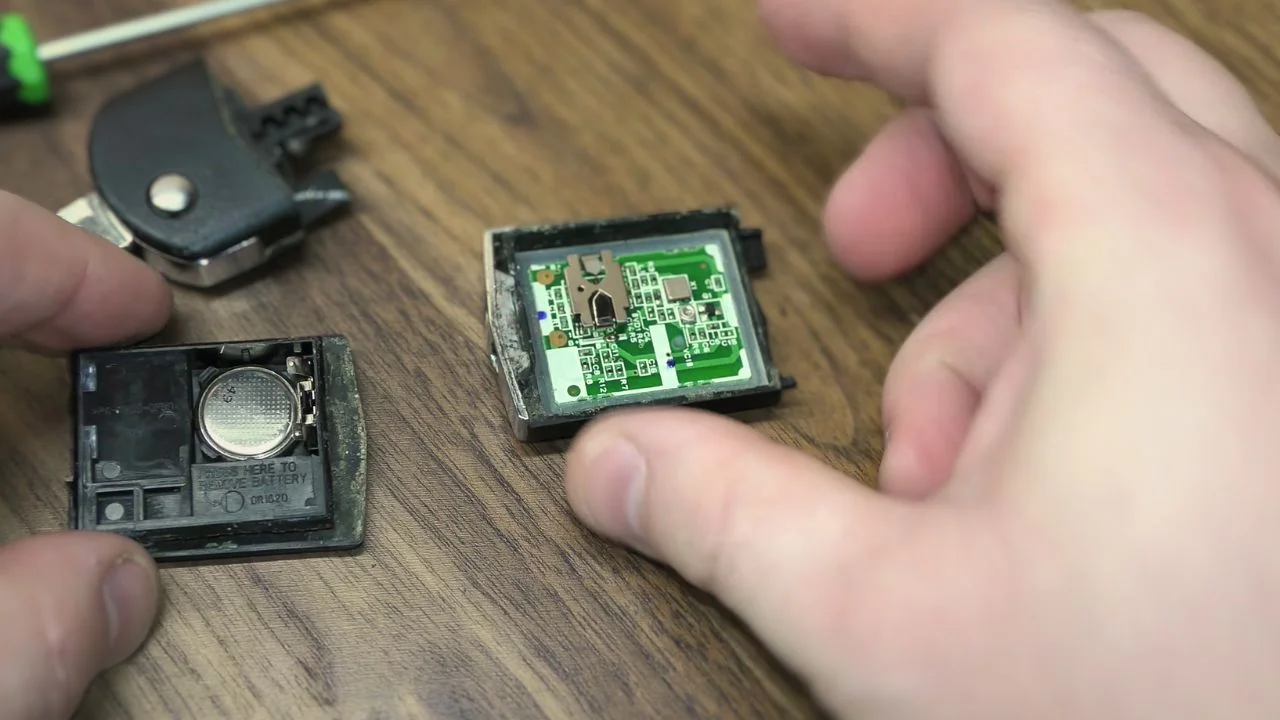If you need to replace the battery in your Mazda key fob or just want to access its internals for any reason, here’s a step-by-step guide on how to open it safely:

- Remove the Metal Auxiliary Key: Begin by removing the metal auxiliary key from your Mazda key fob. Insert it into the lock as if you were manually unlocking your Mazda. Press the release button, and the key should easily slide out.
- Identify the Release Mechanism: For some older models of Mazda key fobs, you might need to locate a small release tab inside the key’s recess. Use a flathead screwdriver to gently press on this tab to release the key.
- Note the Slots on the Key Fob Case: Take a close look at your Mazda key fob case. You’ll notice small slots on either side of the case.
- Pry Open the Case: Use a flathead screwdriver to carefully pry open the case. Start by inserting the screwdriver into one of the slots and gently applying pressure to separate the two halves of the case. Repeat the process on the other side until the case opens up.
- Remove the Case: Once the case is open, carefully pull apart both halves of the case. Be gentle to avoid damaging any internal components. Set aside the case in a safe place where you won’t forget it.
Now that you have access to the internals of your Mazda key fob, you can proceed with replacing the battery:
- Remove the Battery Cap: Locate the battery cap inside the key fob. Remove it carefully, taking note of its position so you can easily put it back later.
- Replace the Battery: Once the battery cap is removed, you’ll see the battery inside, usually resting on a small rubber ring. Take out the old battery, making sure not to damage the rubber ring.
- Insert the New Battery: Take your new replacement battery and insert it into the key fob, ensuring that the positive side (+) is facing upwards.
- Reassemble the Key Fob: Place the battery cap back in its original position, securing it in place. Then, reattach both halves of the key fob case. Press them together firmly until you hear a click, indicating that they’re properly locked in place.
- Test the Key Fob: Before you finish, make sure to test your Mazda key fob to ensure that it’s working properly. Try pressing the buttons to lock and unlock your Mazda remotely.
By following these steps, you can easily open your Mazda key fob, replace the battery, and reassemble it without any hassle. If you encounter any difficulties or prefer professional assistance, don’t hesitate to seek help from your Mazda service center.